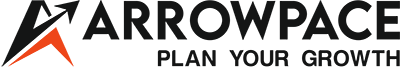Do not know how to fix broken links? Let us discover solutions to fix your website’s broken links once and for all!
Introduction
It is frustrating when you click on a link and it says “404 error not found.” Broken links are common problems on websites, but they can significantly cause your rankings to drop and impact the user experience, SEO ranking, and overall credibility of your website. A personal blog, a business site, or an e-commerce platform—no matter what you are managing, getting broken or dead links is inevitable. But if you know how to fix broken links, with the right knowledge, tools, and techniques, you can fix them easily.
This blog will explore all the information for fixing broken links and keeping your website seamless!
What are broken links in SEO?
In SEO, broken links refer to hyperlinks integrated into website content or images that point to no page or no longer exist. These links can ruin the user experience, increase bounce rates, and harm your website’s SEO performance. Broken links often occur due to various reasons, like the page being deleted, moved content, or a change of URL without proper redirection. There are many types of broken links, like:
- 404 Error not found: A 404 error not found appears when a user tries to visit a page that no longer exists due to many reasons, like the page being deleted, moved, or change of URL without proper redirection.
- Redirect loops: These are those redirection pages that redirect to another page that eventually opens the home page, creating an endless loop.
- Server Error: Server errors like “500 internal server error” are also a result of broken links. These usually appear when any issues occur in the servers, causing the page to be unable to open.
Why do broken links matter?
Broken links may feel like a normal issue, but they matter for your website. They can significantly impact your website’s rankings, SEO optimization, user experience, etc. When a user encounters a broken link, they are more likely to bounce to another site, affecting the user experience. Poor user experience prevents search engines from properly crawling and indexing your site, which can impact your website’s SEO and cause your rankings to drop on search engines. So many negative impacts of broken links can happen to your website, like:
- Damaged credibility and online reputation of your website.
- Low conversion rates and more bounce rates.
- This causes the algorithm to rank your website lower.
- Negative impact on link building.
How to check broken links in a website
Many effective tools are available for everyone to check broken links on their website for free! Some of them are listed below:
- Dead link checker
- Ahrefs
- Link checker
- Google search console
- Broken link checker
How to fix broken links
Fixing broken links is very easy and fast. Here’s how to fix broken links:
- Update the link: You can check if there is any typo or the URL is expired and easily update the link.
- Redirect the link: You can use 301 redirects to guide users and search engines for moved pages.
- Remove the link: If the link is not suitable to be updated or the page is removed entirely, it is better to remove the link from the website.
- Replace with relevant link: You can also replace the link with the relevant one that provides the same value of content.
Can I use plugins to fix broken links?
Yes, you can also use plugins and tools to fix broken links. There are many available tools, like Google Search Console, Screaming Frog, broken links, etc., that can help you get rid of broken links easily. You can also use plugins like Broken Link Checker on WordPress and other CMS platforms to fix broken links.
Conclusion
Broken links might look like a small problem, but they significantly impact a website and many factors. It can cause your website to rank lower and be taken down by search engine algorithms, and even create a flawed user experience for your users. You can use several tools and plugins to fix broken links and easily replace or update them to keep your website experience top-notch and rankings upwards. And lastly, keep your website relevant and updated to make it work seamlessly and provide an excellent user experience.
At Arrowpace, we provide all types of digital marketing services that provide solutions personalized to your needs and give effective and excellent results. Let us drive your brand to success in no time. Get your free consultation today!
FAQs
Q1: What are broken links in SEO?
Ans: broken links refer to hyperlinks integrated into website content or images that point to no page or no longer exist.
Q2: How do I find broken links?
Ans: You can use tools like Google Search Console, Broken Link checker or Dead Link Checker to find broken links in your website.
Q3: How to fix broken links?
Ans: You can use several methods like updating, redirecting, deleting, or removing the link.
Q4: What causes broken links?
Ans: Page deletion, URL changes, typos, or external site issues can cause broken links.
Q5: How can I prevent broken links?
Ans: Regularly check for broken links and set up redirects for moved pages.