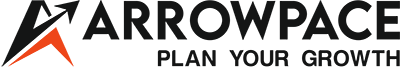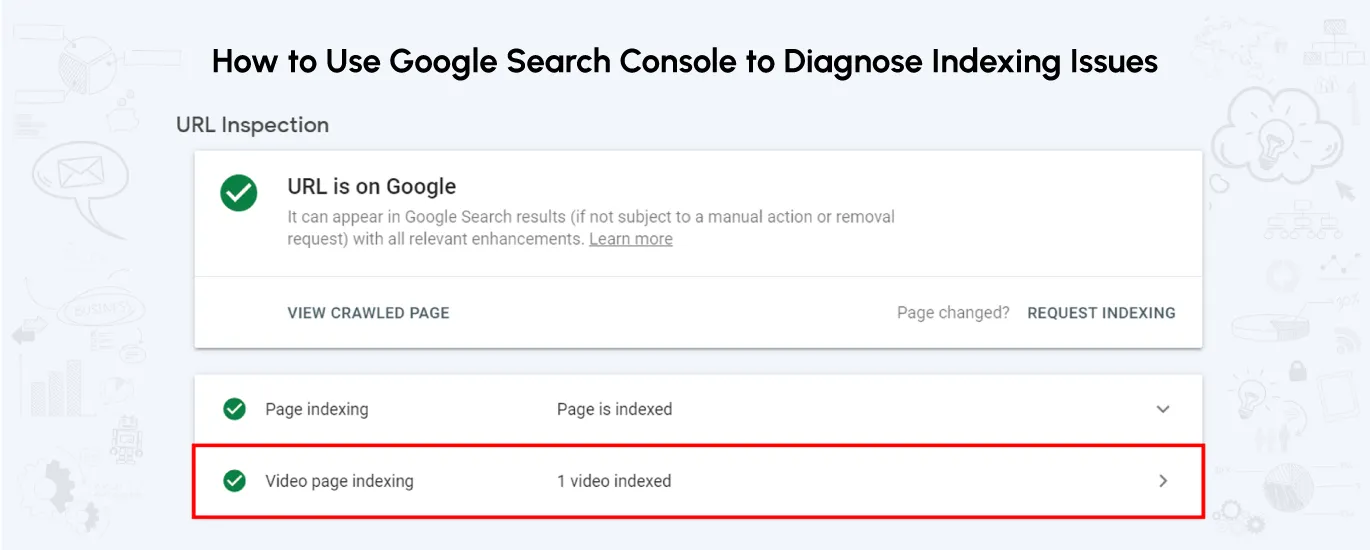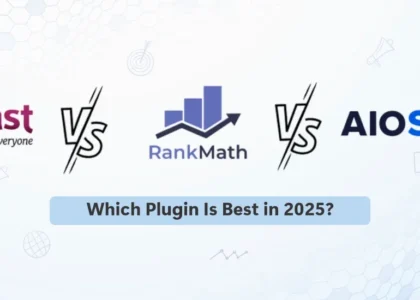Introduction
Google Search Console (GSC) is a powerful tool for diagnosing indexing issues that prevent your pages from appearing in search results. If Google isn’t indexing your website correctly, your SEO efforts won’t pay off. In this guide, we’ll walk you through how to diagnose and fix indexing issues using GSC so your pages rank faster and more effectively.
Understanding Google Search Console Indexing Issues
Indexing issues occur when Google struggles to crawl or store your web pages in its search index. If your pages are not indexed, they won’t appear in Google search results.
Common Reasons for Indexing Issues:
- Crawl errors: Googlebot can’t access your page.
- Noindex tags: Pages are deliberately blocked from being indexed.
- Poor site structure: Hard-to-navigate websites confuse search engines.
- Duplicate content: Google ignores identical pages.
- Blocked by robots.txt: Your robots.txt file restricts crawling.
- Slow loading pages: Google deprioritizes slow websites.
Step-by-Step Guide to Diagnosing Indexing Issues in GSC
Step 1: Check Indexing Status
- Log into Google Search Console.
- Navigate to Indexing > Pages.
- Look at the “Why pages aren’t indexed” section.
- Identify issues like Crawled – Currently Not Indexed, Discovered – Not Indexed, and Blocked by Robots.txt.
Step 2: Inspect Individual URLs
- Click on the URL Inspection Tool in GSC.
- Enter a URL to check its current indexing status.
- If the page is not indexed, GSC will show the reason.
- Click “Request Indexing” to manually request Indexing.
Step 3: Analyze Coverage Report for Errors
- Go to Pages > Indexing Report.
- Check for warnings like “Excluded by ‘Noindex’ tag” or “Blocked by robots.txt.”
- Fix errors based on Google’s recommendations.
Fixing Common Google Search Console Indexing Issues
1. Crawled – Currently Not Indexed
Reason: Google has crawled your page but hasn’t indexed it.
Fix: Increase website authority through backlinks, improve internal linking, and update the sitemap.xml file.
2. Discovered – Not Indexed
Reason: Google knows about the page but hasn’t crawled it yet.
Fix: Increase website authority through backlinks, improve internal linking, and update the sitemap.xml file.
3. Blocked by robots.txt
Reason: Your robots.txt file is restricting Googlebot.
Fix: Remove restrictions from robots.txt or use Google’s Robots Testing Tool to identify issues.
4. Duplicate Without Canonical Tag
Reason: Multiple versions of the same page confuse Google.
Fix: Use the rel=“canonical” tag to tell Google which version to index.
5. Page with Redirect
Reason: The page redirects elsewhere, making it unindexable.
Fix: Ensure that redirects are SEO-friendly and don’t cause loops.
6. Soft 404 Errors
Reason: Pages appear blank or lack valuable content.
Fix: Add relevant content or set up proper redirects.
Advanced Troubleshooting Techniques
✅ Check Server Logs – Verify if Googlebot is crawling your site.
✅ Use Mobile-Friendly Test – Ensure mobile compatibility.
✅ Fix Structured Data Errors – Validate schema markup for better indexing.
✅ Improve Core Web Vitals – Optimize site speed and user experience.
Best Practices to Get Your Pages Indexed Faster
- Submit an Updated Sitemap – Ensure Google finds your latest pages.
- Use Internal Links – Connect pages to pass ranking signals.
- Avoid Thin Content – Ensure pages have valuable, unique information.
- Improve Page Speed – Use tools like PageSpeed Insights to optimize load time.
- Earn Backlinks – External links signal authority and encourage indexing.
- Regularly Update Content – Fresh content ranks higher and gets indexed faster.
When to Seek Expert Help?
If indexing issues persist despite following best practices, your website might need technical SEO improvements.
At Arrowpace, we specialize in fixing indexing problems, optimizing websites for Google, and ensuring your pages rank higher in search results. Contact us today to improve your website’s SEO performance!
Conclusion
Diagnosing and fixing Google Search Console indexing issues is essential for better SEO rankings. By following this step-by-step guide, you can ensure that Google indexes your pages properly. If you’re struggling with indexing problems, Arrowpace’s digital marketing experts can help optimize your site for better visibility and faster ranking.
Need Help? Contact Arrowpace for SEO Assistance Today!