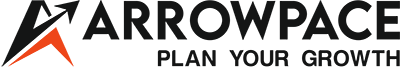Want your business to stand out more on Google Maps? Discover tips and strategies to rank higher on Google Maps!
Introduction
If you want to expand your business and make it visible locally, then Google Maps is for you! Google Maps can significantly help you grow your online business and improve your ranking on search engines. These days, most people rely on Google Maps to search for nearby places and services. And you can take it to your advantage by improving your presence on Google Maps. But do you know how to rank higher on Google Maps?
No worries! This blog has all the essential information about how to optimize a GMB profile, rank higher on Google Maps, and make effective strategies for it.
Claim and prioritize your Google My Business profile.
Google My Business profile is a free tool that helps businesses connect with their customers online. A business needs to create a GMB profile to engage and connect with its customers easily. It is very easy to make a Google My Business profile:
- Sign In.
- Search for Your Business.
- Fill out business details.
- Verify your business with phone or email verification.
- Enter the Code
- Get more reviews.
Getting relevant positive reviews is important for businesses to maintain trustworthiness, online credibility, and relevance and boost rankings effectively. You can use easy and effective strategies to get more positive reviews, like email requests in-person prompts, etc.
It is also important to respond to the reviews, whether they are positive or negative, to drive engagement, build trust, and make emotional bonds with their audience.
Use local keywords for business.
Using local keywords is important to rank your business in nearby searches. Keywords that specify neighborhood, city, services, etc. are effective for people to find your business easily and effectively. You can make effective keyword searches and use competitor analysis to search for relevant keywords and use them in your website.
Maintain consistency on name, address, and phone number.
Name, address, and phone number are the most important information for local SEO and Google Maps rankings. It helps Google understand your business, build trust among the users, and improve the local SEO rankings of your business.
You should also avoid multiple listings. Duplicate listings happen when your business is listed multiple times in Google My Business or other online directories with different information. It harms your Google Maps rankings, confuses the search engines, and decreases customer trust.
Work for mobile optimization.
Keep your website mobile-friendly and flexible across all devices, as the majority of people use Google Maps on their phones. Your website must have page speed, clear navigation, and responsive design for Google Maps to rank your website better and get more effective traffic.
Post relevant photos and videos for your business.
It is real that businesses adding high-quality photos and videos to their Google My Business profile receive 42% more requests for directions and 35% more click-throughs to their website. It is an effective way to increase your visibility and engagement on Google Maps. It helps customers and search engines to trust your business and shows the authenticity of your website.
You can upload different types of photos to your GMB like exterior photos, interior photos, team photos, product photos, etc.
Integrate local backlinks
Local backlinks refer to backlinks from other local businesses, websites, or blogs within your geographic area. Local backlinks are highly effective for businesses looking to improve their rankings on Google Maps, as they target nearby businesses for building backlinks. It works to improve local SEO, improve visibility, and build trust and authority.
You can use the following ways to build local backlinks:
- Build networks with local influencers.
- Collaborate with community organizations.
- Use guest posting and local blogs.
- Get listed in local directories.
- Participate in local media and press releases.
Use google posts
You can use Google Posts for announcements, offers, or events. Google Posts are effective options for sharing your posts and advertisements with a large group of people.
You should maintain consistency in posting frequency, make relevant content, and build effective CTAs for an effective approach.
Monitor analytics and insights.
And it is important to monitor analytics and insights regularly to make sure that your strategies are working. You can compare past performance and progress and make relevant changes to ensure improvements for the future.
Google My Business Analytics can significantly help in effectively analyzing your performance.
At Arrowpace, we provide all types of digital marketing services that provide solutions personalized to your needs and give excellent results. Let us drive your brand to success in no time. Get your free consultation today!
Conclusion
Making a perfect Google My Business profile and utilizing tools can significantly help businesses make a strong impression online and rank on Google Maps. Brands can use strategies like optimizing their GMB profile, maintaining consistency in their NAP, posting high-quality media, building local backlinks, and posting engaging Google Posts. Which can significantly improve the local rankings and SEO and drive more audience to the business. Stay active, monitor your results, and continuously refine your approach to stay ahead and make your website to the top.
FAQs
Q1: What is Google My Business (GMB)?
Ans: Google My Business is a free tool that allows businesses to manage their online presence on Google, including search results and Google Maps.
Q2: How do I claim my Google My Business profile?
Ans: Go to the Google My Business website, sign in, and follow the prompts to claim and verify your business by phone or mail.
Q3: How often should I post on Google My Business?
Ans: Post at least once a week to keep your profile fresh and engaging.
Q4: How can I do GMB optimization?
Ans: Add complete and accurate business information, upload quality photos, and post regularly to keep your profile up-to-date.
Q5: What types of photos should I upload?
Ans: Upload high-quality photos of your business’s exterior, interior, team, products, and any customer experiences.