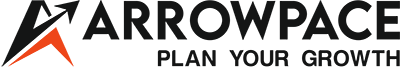Duplicate content is one of the biggest hidden SEO problems that can hurt your website’s rankings. Sometimes, it happens by accident (like having different URLs for the same page). Other times, it’s because you share your content on different websites. Search engines struggle to decide which page to rank, and when that happens, your pages lose visibility—meaning less traffic and lower rankings.
This guide will walk you through fixing duplicate content issues in a way that’s easy to understand, even if you’re not an SEO expert. By the end, you’ll have a clear roadmap to protect your website from these issues.
What is Duplicate Content?
Duplicate content is when the same or very similar content appears on multiple pages, either on your own website or on different websites. Google doesn’t exactly “punish” duplicate content, but it can lead to problems like:
- Keyword confusion – Search engines don’t know which page to rank.
- Lower rankings – Your own pages compete against each other.
- Plagiarism risks – If another site copies your content, Google might rank their version first.
Types of Duplicate Content:
- Internal Duplicate Content – The same content appears on multiple pages of your own website.
- External Duplicate Content – The same content appears on different websites (either copied or intentionally republished).
How Does Duplicate Content Hurt SEO?
Think of search engines like a teacher grading an exam. If two students submit the same answer, the teacher gets confused about who actually did the work. Similarly, when Google sees two similar pages, it doesn’t know which one to rank higher. This can lead to:
✔ Your rankings dropping – Your own pages fight for attention.
✔ Search engines skipping your pages – If Google finds too many duplicates, it may not show any of them.
✔ Other sites outranking you – If someone else copies your content and Google finds their page first, they might take your traffic.
Common Causes of Duplicate Content
Before fixing the issue, we need to find out what’s causing it. Here are the most common reasons:
1. Multiple URLs for the Same Page
Sometimes, the same page exists under different URLs. Search engines see them as separate pages, even though they’re identical.
🔹 Example:
- https://yourwebsite.com/product
- https://yourwebsite.com/product?utm_source=google
- https://yourwebsite.com/product?sessionid=123
✅ Fix: Use a canonical tag (don’t worry, we’ll explain below) or set up redirects.
2. HTTP vs. HTTPS & www vs. non-www
Your site might be available in multiple versions, like:
- http://yourwebsite.com
- https://yourwebsite.com
- https://www.yourwebsite.com
Google sees these as different sites!
✅ Fix: Pick one version and redirect the others.
3. E-commerce Pages with Duplicate Product Descriptions
Many online stores copy descriptions from manufacturers, meaning thousands of websites have the same content.
✅ Fix: Rewrite product descriptions in your own words.
4. Articles Shared on Multiple Websites (Content Syndication)
If you repost your article on sites like Medium or LinkedIn, search engines may rank the wrong one.
✅ Fix: Use a canonical tag so Google knows your site has the original version.
5. Printer-Friendly Pages
Some sites create separate versions of pages just for printing, which can cause duplicate content.
✅ Fix: Use a noindex tag to stop search engines from indexing the print version.
How to Fix Duplicate Content Issues
1. Use Canonical Tags
📌 What is it?
A canonical tag tells search engines which version of a page is the original when multiple similar pages exist.
📌 Why does duplicate content occur?
- Different URLs for the same page (e.g., with and without tracking parameters).
- E-commerce websites creating separate URLs for color or size variations.
📌 Why fix it?
If Google finds multiple versions, it may not know which one to rank, reducing your search visibility.
📌 When to do it?
Whenever you have multiple pages with similar content (e.g., product pages with slight variations).
📌 How to do it?
Add this canonical tag in the <head> section of duplicate pages, pointing to the preferred version:
html
Copy
<link rel=”canonical” href=”https://yourwebsite.com/preferred-page”>
2. Use 301 Redirects
📌 What is it?
A 301 redirect automatically sends users and search engines from an old duplicate page to the correct one.
📌 Why does duplicate content occur?
- Websites may have multiple versions of a page (e.g., old URLs, category changes).
- Non-www and www versions of the same site.
📌 Why fix it?
If multiple pages with the same content exist, Google might split ranking power, reducing your SEO impact.
📌 When to do it?
Use 301 redirects when you permanently remove or replace a page.
📌 How to do it?
For an Apache server, add this in your .htaccess file:
apache
Copy
Redirect 301 /old-page https://yourwebsite.com/new-page
Now, Google and users will be directed to the correct page automatically.
3. Set a Preferred Domain in Google Search Console
📌 What is it?
Google sometimes treats www.example.com and example.com as two different websites, leading to duplicate indexing.
📌 Why does duplicate content occur?
- A site is accessible with and without “www”.
- HTTP and HTTPS versions exist simultaneously.
📌 Why fix it?
To avoid competition between your own pages and ensure Google ranks the correct version.
📌 When to do it?
As soon as your website goes live.
📌 How to do it?
- Go to Google Search Console → Settings
- Select Preferred Domain
- Choose either www or non-www
Now, Google will always prioritize the version you selected.
4. Use “Noindex” for Low-Value Pages
📌 What is it?
A “noindex” meta tag tells Google not to include certain pages in search results.
📌 Why does duplicate content occur?
- Printer-friendly versions create extra URLs.
- Login pages, thank-you pages, or admin pages might get indexed.
📌 Why fix it?
These pages don’t provide value in search results and may reduce the quality of your site’s content in Google’s eyes.
📌 When to do it?
Use “noindex” for pages that:
✔️ Aren’t meant for public searches
✔️ Duplicate information from another indexed page
📌 How to do it?
Add this meta tag inside the <head> section of the page you don’t want indexed:
html
Copy
<meta name=”robots” content=”noindex, follow”>
Now, Google will ignore that page in search results.
5. Fix Pagination Issues (For Multi-Page Content)
📌 What is it?
Pagination is when content is split across multiple pages (e.g., Page 1, Page 2, Page 3). Search engines might treat each as a separate page, which can cause ranking issues.
📌 Why does duplicate content occur?
- Articles or product lists get split across pages, but search engines don’t understand the connection.
📌 Why fix it?
To help Google understand the order of pages and prevent it from treating them as separate, unrelated content.
📌 When to do it?
If you have:
✔️ Multi-page blog posts
✔️ Product category pages with pagination
📌 How to do it?
Add rel=”prev” and rel=”next” in the <head> of each paginated page:
html
Copy
<link rel=”prev” href=”https://yourwebsite.com/page-1″>
<link rel=”next” href=”https://yourwebsite.com/page-3″>
This tells Google:
➡️ “This is part of a series”
➡️ “Here’s the previous page and the next page”
How to Fix Duplicate Content Issues
Fixing duplicate content isn’t just about adding tags—it requires careful planning. If done wrong, it can make things worse!
At Arrowpace, we specialize in technical SEO, helping businesses like yours fix duplicate content, boost rankings, and drive more traffic.
🚀 Get a FREE SEO Audit today! Our team in Delhi will analyze your site and give you a clear, customized solution.
📞 Contact us now to protect your rankings and grow your website!