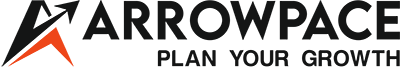In today’s fast-moving digital world, AI is no longer optional, it’s a necessity. And among all the tools out there, ChatGPT is changing the way marketing teams work from research and content creation to team collaboration and task automation. Whether you’re a digital marketer, a small business owner, or running a full-service marketing agency, learning how to use ChatGPT for marketing can give you a serious edge.
In this step-by-step guide, we’ll show you how to use ChatGPT’s full ecosystem including Deep Research, Canvas, Custom GPTs, and more to build a streamlined, AI-powered marketing workflow.
Step 1: Set Up a ChatGPT Project for Your Marketing Team
Before anything else, you need to create a dedicated Project inside ChatGPT. Think of a Project as your central command center where all research, conversations, documents, and ideas stay organized.
Why This Step Matters:
- Keeps your marketing data (strategy docs, briefs, tasks) in one place
- Makes it easy for teams to access and collaborate
- Allows ChatGPT to remember your brand context across sessions
How to Do It:
- Open ChatGPT and click “+ New Project”
- Name it something like “ABC Brand Marketing” or “Summer Campaign 2025”
- Upload any brand guidelines, tone of voice, customer documents, past campaign reports, etc.
- Enable memory for continuity
Pro Tip: Projects make it easier to manage multiple clients or campaigns within the same account.
Step 2: Conduct Deep Research Using AI Tools for Marketers
Now that your Project is set, let ChatGPT do what it does best research.
Using tools like Deep Research (available to ChatGPT Plus users), you can quickly uncover:
- Audience pain points and interests
- Competitor strategies and content formats
- Content gaps and keyword opportunities
What You Can Ask ChatGPT:
- “Analyze top-ranking blogs in the skincare niche and list common content patterns.”
- “What questions are people asking about [your product] on Reddit and Quora?”
- “Find SEO gaps between my website and [competitor URL].”
You’ll get results in a few seconds saving you hours of manual work.
Pro Tip: Ask ChatGPT to summarize industry reports or YouTube transcripts it can digest long content faster than any intern.
Step 3: Convert Research into Personas, Strategy & Brand Voice
Once the data is ready, convert it into an actionable digital marketing strategy using ChatGPT’s help.
Here’s What to Create:
- Audience personas
E.g., “Create 3 buyer personas based on this research include pain points, desires, and content preferences.” - Brand voice document
E.g., “Based on our brand guide and audience, define a clear brand voice in 3 lines.” - Marketing strategy plan
E.g., “Turn this research into a 3-month content strategy for Instagram + Blog + Email.”
Pro Tip: Store these in your Project files so ChatGPT remembers the strategy when generating future content.
Step 4: Content Creation Using Canvas, GPT-4.5 & Brand Context
Here comes the fun part content creation.
With the power of GPT-4.5, Canvas mode, and your brand context uploaded, ChatGPT can write everything from social captions to full SEO blog posts, without sounding robotic or off-brand.
What You Can Create:
- SEO-optimized blogs
Ask: “Write a 1500-word blog using these keywords and brand voice.” - Social media captions for different personas
Ask: “Create 10 Instagram captions for our Gen Z persona.” - Email sequences
Ask: “Draft a 4-email welcome series for new customers.”
Why Canvas Is a Game-Changer:
- Gives you a visual space to edit, rewrite, or move content blocks
- Supports team collaboration and feedback loops
- Makes long-form creation feel structured and manageable
Pro Tip: You can highlight any paragraph in Canvas and say “make it more persuasive” or “match our brand tone.”
Step 5: Automate Tasks with o4-mini or o3
Your team is busy. That’s why ChatGPT’s automation tools like o4-mini and o3 are gold.
These models are perfect for:
- Scheduling content creation (e.g., 2 social posts per week)
- Summarizing weekly reports for clients
- Auto-responding to common email queries
- Tracking trends based on pre-defined prompts
Sample Automations:
- “Every Monday, summarize the top 5 trending topics in our niche.”
- “Auto-generate Instagram captions from our latest blog every Friday.”
- “Summarize this week’s Google Ads performance and suggest improvements.”
Pro Tip: Combine these with Zapier or Notion for full marketing automation loops.
Step 6: Build a Custom GPT for Your Team
Scaling your marketing operation? Don’t just rely on prompts build a Custom GPT tailored for your team’s exact needs.
You can train your own GPT with:
- Brand tone
- Common prompts
- Templates for content, ads, SEO, and client reports
Example Use Cases:
- ContentGPT: Generate blogs, product descriptions, ad copy
- ClientGPT: Answer FAQs for your agency clients
- SEO-GPT: Automate keyword research + meta tag writing
You don’t need to code just use the visual builder inside ChatGPT.
Pro Tip: Share your custom GPT with your internal team or clients so they can co-create or self-serve.
Conclusion: Let Arrowpace Help You Build This AI Marketing System
Setting up this entire ChatGPT digital marketing strategy system takes time, planning, and expertise but once done, it transforms the way your team works. It cuts hours of manual labor, improves consistency, and gives your business the AI advantage.
At Arrowpace, we don’t just offer digital marketing services, we design smart, AI-powered workflows that help you grow faster with less effort. Whether you need help setting up custom GPTs, automating tasks, or building an SEO-backed content system we’re here to help.
Explore our services or connect with our team to bring AI-powered marketing to your business.