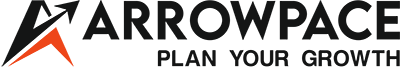Introduction
Creating a multilingual website is a great way to reach a global audience. But, to ensure that search engines show the right language version of your site to users, you need to use hreflang tags. This is a crucial part of multilingual website SEO and International SEO. In this guide, we will explain hreflang tags in simple terms and show you how to implement them correctly.
What is an Hreflang Tag?
An hreflang tag is an HTML attribute that tells search engines which language version of a webpage to display to users based on their location and language preferences. This helps improve multilingual website SEO and prevents duplicate content issues.
For example, if you have a website in both English and French, the hreflang tag ensures that English-speaking users see the English version, while French-speaking users see the French version.
Why are Hreflang Tags Important for SEO?
Hreflang tags play a vital role in International SEO by:
- Ensuring that users see the correct language version of your website.
- Preventing search engines from marking different language versions as duplicate content.
- Improving user experience and increasing engagement.
- Helping search engines understand your multilingual website structure.
How to Implement Hreflang Tags?
There are three ways to add the tags to your website:
1. Using HTML Tags in the Head Section
This is the simplest method where you add hreflang tags in the <head> section of your webpage.
Example:
<link rel=”alternate” hreflang=”en” href=”https://example.com/en/” />
<link rel=”alternate” hreflang=”fr” href=”https://example.com/fr/” />
In this example, the first line tells search engines that the English version of the page is at https://example.com/en/, while the second line tells them that the French version is at https://example.com/fr/.
2. Adding Hreflang Tags in the HTTP Header
This method is useful for non-HTML files like PDFs. You can add hreflang tags in the server’s HTTP header.
Example:
Link: <https://example.com/en/>; rel=”alternate”; hreflang=”en”
Link: <https://example.com/fr/>; rel=”alternate”; hreflang=”fr”
3. Using the Sitemap
If you have many pages, adding hreflang tags in your sitemap is a better option. This helps search engines easily find all language versions.
Example:
<url>
<loc>https://example.com/en/</loc>
<xhtml:link rel=”alternate” hreflang=”en” href=”https://example.com/en/” />
<xhtml:link rel=”alternate” hreflang=”fr” href=”https://example.com/fr/” />
</url>
Best Practices for Using Hreflang Tags
To ensure hreflang tags work correctly, follow these best practices:
- Use the Correct Language and Country Codes: Follow the ISO 639-1 language codes (e.g., en for English, fr for French) and ISO 3166-1 country codes (e.g., en-us for English in the U.S., en-gb for English in the U.K.).
- Ensure Mutual Tagging: If page A links to page B, then page B should also link back to page A.
- Include a Self-Referencing Hreflang Tag: Each page should include an hreflang tag for itself.
- Avoid Using Only Country Codes: Always include a language code; country codes alone are not enough.
Test Your Hreflang Tags: Use tools like Google’s Hreflang Tag Tester or the International Targeting Report in Google Search Console to check if your hreflang tags are correctly implemented.
Common Mistakes to Avoid
- Not Including a Default Version: Use hreflang=”x-default” for a default language version if no specific language matches.
- Incorrect Language or Country Codes: Using the wrong codes can confuse search engines and users.
- Forgetting to Add Hreflang in All Language Versions: If one version links to another but the reverse is missing, search engines might ignore the tags.
How Hreflang Tags Improve SEO and User Experience
Implementing hreflang tags correctly helps:
- Improve website ranking for international audiences.
- Provide a seamless experience for users by directing them to the right content.
- Prevent users from bouncing due to language mismatches.
Need Help with SEO?
If you want to improve your multilingual website SEO and boost your SEO, Arrowpace is here to help! We offer expert SEO services in Delhi to optimize your website for global reach. Contact us today to enhance your website’s visibility and attract international traffic!
By following this guide, you can successfully implement hreflang tags and improve your multilingual website’s performance in search results. Need expert assistance? Get in touch with Arrowpace for top-notch SEO solutions!