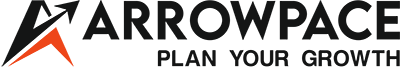Introduction
If you’ve ever wondered why some pages on your website get indexed quickly while others seem invisible to Google, the answer lies in crawl budget. Google doesn’t have unlimited resources to crawl every page on every website daily. Instead, it assigns each site a crawl budget.
In this blog, we will break down what crawl budget is, why it matters, and how you can optimize it to ensure your important pages get indexed faster. Whether you’re an SEO expert or a beginner, this guide will help you take actionable steps to improve your website’s crawl efficiency.
What Is a Crawl Budget?
Crawl budget refers to the number of pages Googlebot is willing and able to crawl on your website within a specific timeframe. It depends on two main factors:
Crawl Budget = Crawl Rate Limit + Crawl Demand
- Crawl Rate Limit – How often Google can crawl your site without overloading your server.
- Crawl Demand – How important Google thinks your pages are (based on freshness, popularity, and links).
If your website has thousands of pages, but Google only crawls 100 per day, it may take months to get all pages indexed—unless you optimize your crawl budget!
Why Crawling Matters for SEO
A well-optimized crawl budget means:
✅ Faster Indexing – Your important pages appear in search results quickly.
✅ Better Rankings – Google prioritizes well-structured and frequently updated sites.
✅ More Organic Traffic – Indexed pages = More visibility in search engines.
If Google wastes its budget crawling unnecessary pages, your key pages might be ignored.
How to Optimize Crawl Budget for Better Rankings
Here’s how to make sure Google crawls and indexes your most important pages efficiently.
1. Improve Your Website’s Structure
✅ Use a Clear Internal Linking Strategy
- Ensure every important page is linked from other pages.
- Avoid orphan pages (pages with no internal links pointing to them).
- Use breadcrumb navigation to help Google understand site hierarchy.
✅ Create an XML Sitemap
- Submit a well-structured XML sitemap in Google Search Console.
- Prioritize high-value pages in your sitemap.
2. Fix Crawl Errors (Check Google Search Console)
🚀 Go to Google Search Console → Indexing → Pages
- Fix 404 errors (broken links)
- Resolve server errors (5xx)
- Remove duplicate pages
3. Remove or Block Low-Value Pages
Google prefers to crawl useful content. If your site has pages that provide no value, Google might waste crawl budget on them instead of your key pages.
✅ Use “Noindex” Tag for:
- Thin content pages (under 300 words)
- Paginated pages
- Tag & archive pages (for blogs)
- Duplicate content pages
✅ Use Robots.txt to Block:
- Admin pages
- Login pages
- Parameter-based URLs
4. Speed Up Your Website
Googlebot loves fast websites! The faster your pages load, the more Google can crawl in one session.
🔥 How to Improve Page Speed:
- Compress images (Use WebP instead of PNG/JPG)
- Enable browser caching
- Use a CDN (Content Delivery Network)
- Minimize JavaScript & CSS files
🔍 Check your website speed: Google PageSpeed Insights
5. Reduce Redirect Chains & Broken Links
Redirect chains slow down crawlers.
🚫 Bad Practice: Page A → Page B → Page C → Page D ✅ Good Practice: Page A → Page D (Directly)
6. Monitor Crawl Stats
Google Search Console’s Crawl Stats Report shows:
- How often Google crawls your site.
- Which pages are crawled the most.
- Any crawl issues.
🛠️ Pro Tip: Check this report monthly and fix issues promptly.
Common Crawl Budget Issues & How to Fix Them
Slow-loading pages
If your website loads slowly, Google might not crawl all your pages. Improve page speed by optimizing images, using browser caching, and enabling Gzip compression.
Orphan pages
Orphan pages have no internal links pointing to them, making them harder for Google to find. Link these pages from other important pages to ensure they get crawled.
Too many redirects
If you have multiple redirects in a chain, it can slow down crawling. Keep redirect paths as short as possible and ensure pages link directly to their destination.
Duplicate content
Duplicate pages waste crawl budget. Use canonical tags and apply a “noindex” tag where necessary to tell Google which version of a page to prioritize.
Too many low-value pages
If your site has many thin-content or useless pages, Google might prioritize them over important ones. Block unnecessary pages using robots.txt or the “noindex” tag.
Need Help with SEO? Get Professional SEO Services in Delhi!
Crawl budget is an essential but often overlooked SEO factor. If your website has hundreds or thousands of pages, optimizing crawl budget can dramatically improve your indexing speed and rankings. By following the strategies in this blog—fixing crawl errors, improving site speed, and blocking low-value pages—you ensure that Google focuses on your most important content.
If you want to boost your website’s visibility, rankings, and organic traffic, Arrowpace can help! Our SEO services in Delhi include technical SEO, site audits, and crawl budget optimization to ensure your site is fully optimized for Google.
📞 Let’s optimize your website today! Contact Us
By following these strategies, your website will get better indexing, improved rankings, and more traffic—without wasting your crawl budget!
FAQs
Q1: What is a crawl budget?
Ans: A crawl budget is the number of pages Googlebot is willing and able to crawl on your website within a specific time frame. It depends on your site’s structure, speed, and overall importance in search results.
Q2: How does crawling work?
Ans: Googlebot visits your website follows links and reads your pages. It prioritizes crawling based on your website’s authority, internal linking, and technical SEO setup. If Google finds your pages valuable, it will crawl them more frequently.
Q3: Is crawl budget real?
Ans: The crawl budget is a fundamental concept affecting how search engines discover and index web pages. While smaller sites may not face crawl budget limitations, large sites with thousands of pages must optimize the crawl budget to ensure important pages get indexed.