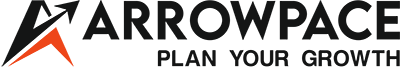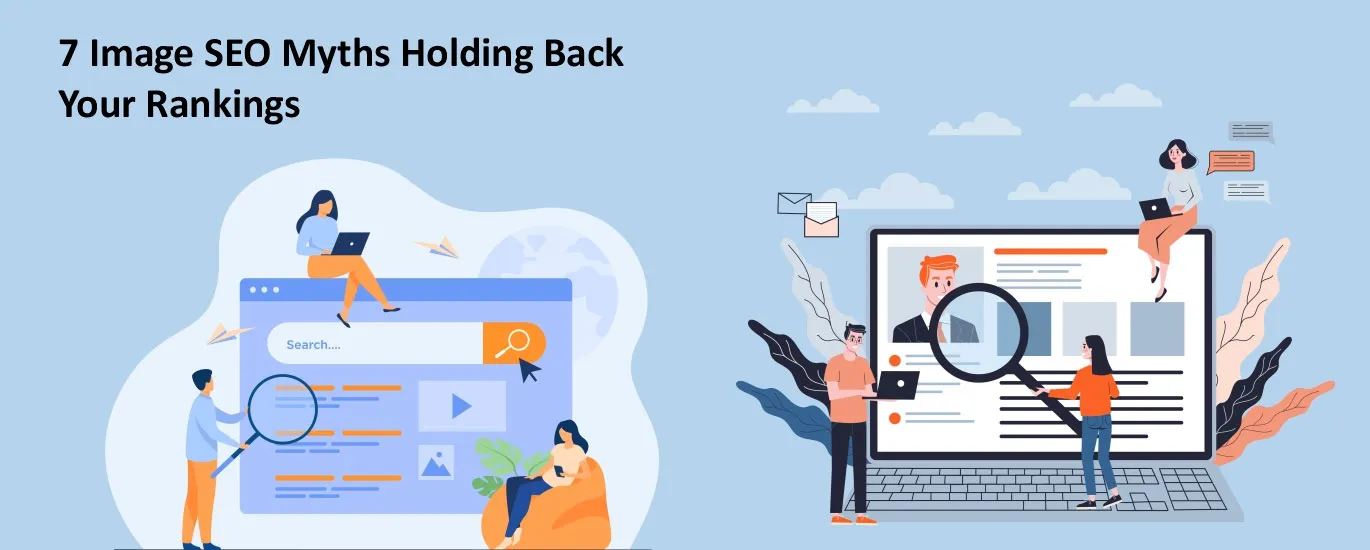Introduction
When most people think about SEO, they focus on keywords, backlinks, or content. But there’s one powerful SEO element that often gets ignored. Images do more than just make your website visually appealing. When optimized correctly, they help your site rank higher on Google, improve load times, increase accessibility, and even drive traffic from Google Image Search.
Unfortunately, many businesses fall into traps because of outdated or incorrect advice. In this blog, we’re busting 7 common image SEO myths that could be holding back your rankings and we’ll show you how to optimize images for SEO the right way.
Myth 1: “Image SEO Isn’t That Important”
Why it’s a myth:
Some believe Google only cares about text. That’s far from the truth.
The reality:
Google’s algorithm has evolved to analyze images, alt text, file names, and context around images. Plus, Google Image Search is a major traffic source on its own.
Best practice:
- Always optimize images with alt text, descriptive file names, and compression.
- Use images that enhance the topic of your page and reflect your target keywords.
Example:
If your blog is about “best yoga mats for beginners”, including images with descriptive names like beginner-yoga-mat.jpg and proper alt text boosts both user experience and SEO.
Myth 2: “Alt Text Is Just for Visually Impaired Users”
Why it’s a myth:
Alt text is essential for accessibility, but that’s not its only role.
The reality:
Alt text is also a ranking factor. It helps search engines understand the content of an image, especially when the image itself can’t be crawled.
Best practice:
Write concise, descriptive alt text using relevant keywords without stuffing.
Example:
Bad: image123.jpg with alt=”best affordable yoga mat for sale online buy now”
Good: yoga-mat-green.jpg with alt=”green yoga mat for beginners”
Myth 3: “All Image File Types Are the Same for SEO”
Why it’s a myth:
Many assume any image format works fine as long as it displays correctly.
The reality:
Some image formats are heavier and slower to load, directly affecting site speed and Core Web Vitals both are SEO ranking signals.
Best practice:
- Use WebP or AVIF formats for high-quality images with smaller file sizes.
- Avoid large uncompressed PNGs unless necessary.
Tip: Use tools like TinyPNG or Squoosh to reduce image size without losing quality.
Myth 4: “You Don’t Need to Worry About Image File Names”
Why it’s a myth:
Auto-generated names like IMG_0823.jpg might seem harmless but they carry zero SEO value.
The reality:
Google uses file names as a clue to the image’s content. A keyword-rich, relevant file name improves image indexing.
Best practice:
Name your files descriptively before uploading.
Example: digital-marketing-agency-meeting.jpg instead of IMG_0045.jpg.
Myth 5: “Responsive Images Don’t Impact SEO”
Why it’s a myth:
People often skip using responsive image formats assuming they’re not essential for SEO.
The reality:
Responsive images adapt to screen size, improving page speed and user experience two major factors Google considers.
Best practice:
Use the <picture> element or srcset attribute in HTML to serve the right image size on mobile, tablet, or desktop.
Myth 6: “CDNs Take Care of Everything, So No Need to Optimize”
Why it’s a myth:
Relying solely on a CDN (Content Delivery Network) doesn’t mean your images are automatically optimized for SEO.
The reality:
CDNs help with delivery speed, but they don’t write your alt text, choose file names, or compress images unless configured to do so.
Best practice:
Optimize before uploading to the CDN. Double-check file names, alt attributes, and compression levels manually.
Myth 7: “More Images = Better SEO”
Why it’s a myth:
While visuals enhance content, overloading a page with images can slow down your site and reduce readability.
The reality:
Quality matters more than quantity. Google favors useful, optimized, and relevant images over decorative fluff.
Best practice:
- Use images where they support the content.
- Compress and lazy load images to improve loading times.
- Avoid decorative images that don’t add context or value.
How to Optimize Images for SEO (the Right Way)
Here’s a quick summary of what to do and what to avoid.
Do:
- Use descriptive file names and alt text
- Compress images for fast loading
- Use modern file formats like WebP
- Ensure mobile responsiveness
- Place images next to relevant content
- Add image schema where applicable
Don’t:
- Upload uncompressed, heavy files
- Use irrelevant stock photos
- Skip alt text or use keyword stuffing
- Name files randomly (e.g., IMG_093.jpg)
Add too many images just to fill space
Conclusion: Don’t Let Myths Sabotage Your SEO Efforts
Image SEO is not just a technical afterthought it’s a critical part of your overall SEO strategy. Falling for these myths can silently hurt your rankings, slow down your website, and make it harder for Google to understand your content.
By debunking these common misconceptions and following image SEO best practices, you give your website a better chance to perform well in both organic search and Google Image Search.
Need Help With Image SEO?
At Arrowpace, we help brands improve their SEO performance from every angle including image optimization. If you’re struggling with common image SEO mistakes or simply want to improve your site’s visibility and speed, our team is here to help.
Explore our SEO Services and let’s optimize your website the smart way.